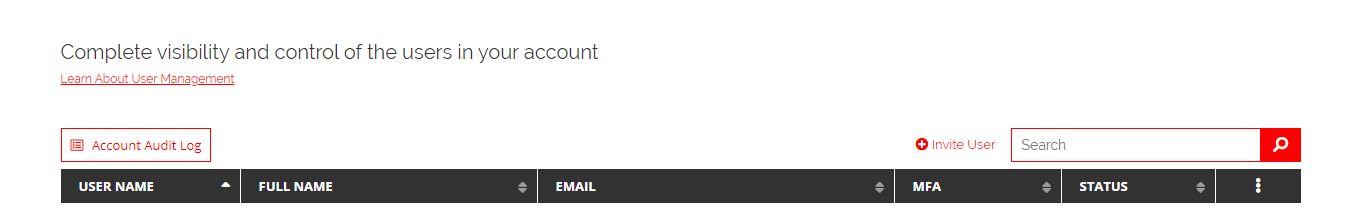The WatchGuard portal (https://www.watchguard.com) is full of information useful to your organization. From licensing information to access to TDR, DNS Watch and WatchGuard Cloud, there is a wide variety of information that can be obtained here. That’s why it’s important that you ensure access to this is set appropriately.
User Account Setup
To create a user account:
1. Log into https://www.watchguard.com with your organization’s admin account.
2. Select My WatchGuard > Manage Users
3. Here you will see a list of all accounts. To add, select Invite User
4. Create a username, and input the individual’s email address, first name, last name and phone number.
5. Next, specify the level of access for User Management and WatchGuard Cloud
Your options include:
NoAccess: Cannot access this portion of the portal
Admin/Owner: Full permissions
Auditor: Read-only access
Sales: Full permissions for inventory and account management, but read-only for configuration changes
Helpdesk: Full permissions for configuration changes and read-only in all other areas
6. An email will get generated to the user so that they can set up their password. This invitation is only good for 48 hours. If you need to resend the invitation, simply click the Pending option next to their name.
User Account Removal
It is very important that user accounts be removed if an individual leaves your organization. To remove a user account:
1. Accounts are removed by opening a ticket with WatchGuard Customer Care. Under you user list, select the link:
2. The ticket is pre-filled with most information. In the Description field, make sure to list the username of the account that needs to be deleted. You will receive an email confirmation once the ticket is completed.