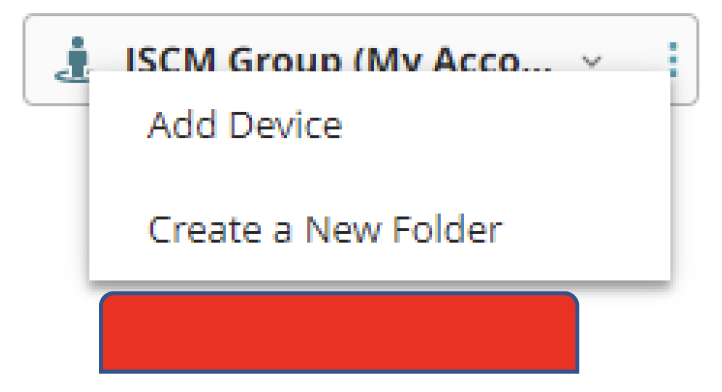WatchGuard Cloud is a tool for logging that is stored by WatchGuard, included with Basic Security Suite and Total Security Suite. By using folders to group your devices, you can view logs for multiple devices from a single pane! See the steps below to group devices, and to review logs for that grouping:
Within WatchGuard Cloud, navigate to Monitor > Devices
From this page, select your account, then select the ellipsis
From this point, you can create a new folder and add devices
Once the folder has been created, simply select the folder and navigate to the logs you wish to view. The top page of the dashboard or set of logs chosen will list information out for each device in that folder. This is useful for reviewing top allowed or top blocked websites, clients, or countries across your infrastructure, rather than reviewing information for multiple devices individually.